NucEng
HOME |
Material
Format
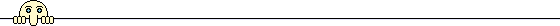
|
|
It is essential that an effective format be established and maintained for
the development and presentation of technical material. Here are some general
guidelines:
- Requirements
- Ease of information exchange, subject matter delivery
- Efficient and effective preparation of text material for pdf / web
- Efficient and effective preparation of mathematical equations for pdf
/ web
- Efficient and effective preparation of graphics for pdf / web
- Solution
- Delivery
- Ultimate delivery format is to be pdf since it is the de facto standard,
is compressed and any application that prints can generate it. An
HTML front end (captured to pdf if desired) will be used for hyper
linking the various modules. A fully web based approach is not advised
because current html language standards do not permit adaquate control
of page layout nor is it possible to zoom in on items of interest
if desired. In contrast, pdf files are faithful representations of
the original documents. In Acrobat Reader, the pdf file viewer, the
user has full control over document viewing, including scale and rotation.
There is a good article at http://www.hypertextnavigation.com/infoaxcs.htm
by Michael Hoffman on the need for an evident document structure (ie
a good TOC), whether on the web or on paper. The ability to jump around
on the web does not remove the need for the reader to see a structure.
- Text
- Adobe FrameMaker would allow hyper links to be preserved in pdf
files but Compose, an Acrobat plug-in, can compensate for that and
FrameMaker poses a steep learning curve for potential authors. Therefore,
nix to FrameMaker for now. Thus standard word processors such as WordPerfect
and Word and other common office applications will be used to develop
educational modules that can be mixed and matched. From there, pdf
documents will be produced and annotated to make the final product
for delivery (textbooks, classroom lectures, CD-ROM and web-based
material). Word prints to pdf better than Word Perfect because someone
devised a macro to retain bookmarks. Therefore, Word is the preferred
word processor to be used for CANTEACH, especially when graphical
issues are considered (see below). It imports wmf files without the
problems that WordPerfect sometimes has in the subsequent printing
to pdf.
- Math
- MathType is
a superset of the new equation editor used in WordPerfect and the
equation editor used in Word, the two most popular document formats.
MathType installs itself in both these word processors and equations
prepared in the subset editors migrate to MathType directly. MathType
also exports to a variety of formats for the web and can be used standalone
for creating equations for insertion into drawing packages, etc. MathType
will be extended to include the emerging web standard for math, MATHML,
so the growth path is there and the time and effort involved in creating
a library of equations is protected.
- Other standard formats exist, like Latex, but overall, MathType
is the most mainstream, is easy to use, can do all that is needed
and fits well with the model for this project: standard office application
tools that we are all familiar with, the use of pdf and the use of
the web.
- Graphics
- Graphics are stored either as raster images (bmp, jpeg, tif, gif,
pcx, ...), ie pixel by pixel, or as Scalable Vector Graphics, SVG,
(wmf, ai, wpg, ...). Most applications read and write to these formats.
Line drawings are best saved and manipulated as vector graphics to
reduce file sise and permit scaling without losses. Sometimes we only
have a raster image and need to turn it into a vector image. Wmf seems
to be the universal exchange format for vector based images. Several
drawing packages (Adobe Illustrator, Flash ...) can vectorize a raster
image but results are spotty. Best to get the vector source.
- Incorporation into a word processor and the subsequent publication
to a pdf file presents a few obstacles. Most graphical applications
can save to wmf format, which can be read by standard word processors.
Problems have been encountered, especially with Word Perfect, however,
when the pdf files are produced; diagrams come out blurry, even using
Adobe Distiller, a product specifically designed to counter such translation
problems. This is probably an WordPerfect internal font issue. A number
of applications were tested with the following results:
- Visio 2000 - this is a standard office product that works well
in general but the wmf graphics do not scale properly when the
drawing is imported into Word Perfect and resized . Gif exports
work well but a sufficiently high resolution is needed to avoid
the ragged edges. Visio, now a MicroSoft product, interfaces well
with Word.
- Corel Draw - this package works acceptably well but native Corel
Draw graphics in WordPerfect do not translate to pdf well. Conversion
to wmf is required.
- Adobe Illustrator - this is a well established program and a
favourite among graphic artists. It integrates well with Adobe
Acrobat, not surprisingly.
- Macromedia Flash is an animation package for the web but it
produces excellent results and exports to a variety of formats.
Imports into word processors and translation to pdf is excellent
for wmf and for gifs. File size is reasonably small. It is as
good as the other packages but lacks the array of predefined objects
that Visio has. However, Flash still graphics can easily be extended
to include animation and thus represents an excellent growth path
for the development of future learning material. Plus, Flash is
superior to typical drawing tools for sketching out ideas, tracing
images, etc. Thus Flash is recommended.
- Inspiration Pro is a mind-mapping tool that is very handy for
dumping ideas into boxes and charting them as concept diagrams.
It imports into Word and WordPerfect well. It has a large library
of shapes to enhance the maps. Good tool.
- Diagrams, figures, drawings, etc, can be prepared via many commercial
packages. Any graphic tool is acceptable as long as the files can
be saved in a standard format and imports into Word correctly. Visio
and Flash are the 2 best drawing editors; Visio is best for block
diagram manipulation, Flash is best for details, curve manipulation,
etc.
- Summary of preferences:
- Delivery format: html for overviews + pdf for details.
- Text: MS Word.
- Math: MathType.
- Graphics: Visio and Flash, others as needed.
- Web Site Creation 101 - An Example
Web Site for Nuclear Engineering Education: How and Why (pdf 102kb).
- An example of the format for authors (pdf 31kb).
- An example of a 'captured' web page with embedded
pdf pages showing how web pages can easily be blended with pdf text documents
(pdf 164 kb).
- Enabling
Extremely Rapid Navigation in Your Web or Document - an article, by Michael
Hoffman, calling for strong structure in web sites (pdf
110kb).
- MathType - for equation
editing, a superset of the editor used in Word an WordPerfect.
- HTML,
PDF and TXT: The Format Wars - the pros and cons from the Journal of Electronic
Publishing.
- From
Paper to Web, a book by Tony McKinley, does just what the title implies
-- it provides strategies for merging the worlds of print and electronic documents.